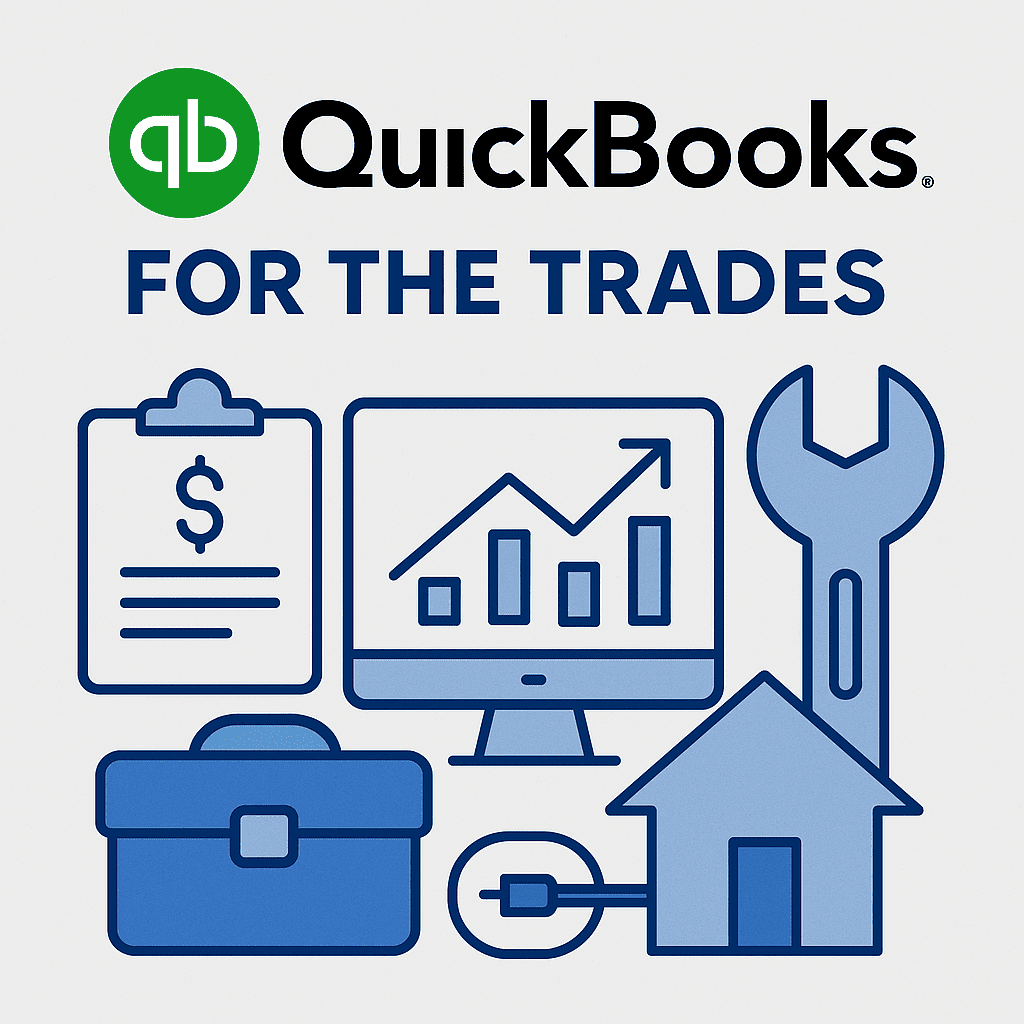Introduction
In 2025, home service and skilled trades businesses face the challenge of managing complex operations like scheduling, invoicing, and financial tracking while staying competitive. The integration of ServiceTitan, a leading field service management software, with QuickBooks, a trusted accounting solution, offers a powerful way to streamline these tasks. This combination automates data flow between field operations and accounting, saving time and reducing errors. For plumbers, this means more focus on delivering quality service and less on administrative burdens. In this comprehensive guide, we’ll explore how the ServiceTitan QuickBooks integration works, its benefits, and potential challenges. Beacon Co is here to help you implement this solution, ensuring your business thrives with the best software choices.
Key Takeaways
- ServiceTitan and QuickBooks integration automates data syncing, enhancing efficiency for skilled trades, home service and construction businesses.
- It saves time by eliminating manual data entry for invoices and payments.
- Real-time financial insights help plumbers make informed decisions quickly.
- Common integration challenges like data sync errors can be resolved with proper setup.
- Beacon Co offers expert support for seamless implementation and optimization.
- Success stories show significant growth for businesses using this integration.
Why ServiceTitan is Ideal for Home Service and Construction Businesses
ServiceTitan is a cloud-based field service management software tailored for trades like plumbing, HVAC, and Electrical offering tools to simplify daily operations. It supports scheduling, dispatching, customer management, and detailed reporting, all designed to meet the specific needs of plumbers. Technicians can use its mobile app to access job details, create invoices, and process payments directly from the field. This real-time access improves responsiveness and customer satisfaction, key factors in a competitive market. Additionally, ServiceTitan’s analytics help business owners track performance and identify growth opportunities. When paired with QuickBooks, it bridges the gap between field operations and financial management, making it a top choice for home service businesses in 2025.
Introduction to ServiceTitan and QuickBooks
ServiceTitan is built for home service industries, offering features like scheduling, dispatching, and customer relationship management, all accessible via a cloud platform. It’s widely used by companies such as Mr. Rooter for its ability to streamline workflows and boost profitability. On the other hand, QuickBooks Online, developed by Intuit, is a leading accounting software for small businesses, simplifying invoicing, payroll, and tax preparation. It’s a popular choice, with 71% of small businesses using it for accounting needs, according to ViewPost data from 2017. Together, these tools create a unified system where field data seamlessly integrates with financial records. This integration is particularly valuable for plumbers looking to scale efficiently in 2025.
What is ServiceTitan QuickBooks Integration?
The ServiceTitan QuickBooks integration connects ServiceTitan’s field service platform with QuickBooks Online, enabling automatic data synchronization between the two. Invoices, payments, and customer details recorded in ServiceTitan are instantly exported to QuickBooks, ensuring consistency. This bidirectional sync also applies to certain elements like customer records and inventory, keeping both systems aligned. The integration operates in the cloud, providing real-time updates that are accessible from any device, which is ideal for plumbers on the go. By automating these processes, the integration reduces manual work and minimizes errors. For businesses, this means more accurate financial records with less effort.
Benefits of Integrating ServiceTitan with QuickBooks
Automation of Data Entry
Manual data entry is a major bottleneck for home service and construction businesses, often leading to wasted time and errors. The ServiceTitan QuickBooks integration eliminates this issue by automatically syncing invoices, payments, and other transactions to QuickBooks. For example, a technician can issue an invoice after fixing a leak, and it will instantly appear in QuickBooks for accounting purposes. This automation saves hours of administrative work, allowing staff to focus on core tasks. It also reduces the risk of mistakes, such as incorrect billing amounts, ensuring financial accuracy. For small businesses with limited resources, this efficiency is a game-changer.
Real-Time Financial Data
Having access to real-time financial data is crucial for making informed decisions in a home service business. With this integration, every transaction recorded in ServiceTitan is immediately updated in QuickBooks, providing a clear view of cash flow and expenses. Business owners can monitor their financial health without waiting for manual updates, enabling faster responses to trends. For instance, if material costs rise unexpectedly, they can adjust pricing strategies promptly. This visibility supports better budgeting and forecasting, which are essential for long-term growth. In 2025, staying agile with real-time insights can set your business apart.
Streamlined Workflows
The integration creates a seamless workflow from service delivery to payment processing, connecting field operations with accounting. Technicians can complete jobs, issue invoices, and collect payments on-site using ServiceTitan’s mobile app, and these actions sync to QuickBooks automatically. This eliminates delays in invoicing or payment recording, improving operational efficiency. Customers benefit from prompt, accurate invoices, which enhances their experience and loyalty. For home service businesses, this means faster payment cycles and improved cash flow. Streamlined workflows are especially valuable for small teams managing high workloads.
Improved Accuracy
Discrepancies between field records and accounting can lead to financial errors and compliance issues, which are costly for small businesses. The integration ensures data consistency by syncing information like invoice amounts and customer details across both platforms. For example, a $500 service fee recorded in ServiceTitan will match exactly in QuickBooks, avoiding mismatches. This accuracy is critical for tax preparation and audits, ensuring compliance with IRS requirements. Reliable financial data also builds confidence in decision-making, helping business owners plan effectively. For home service business, this means fewer headaches and more focus on growth.
Enhanced Efficiency
The integration allows technicians to handle invoicing and payments directly in the field, reducing the need for office follow-ups. Payments processed through ServiceTitan’s mobile app are synced to QuickBooks, speeding up cash flow and minimizing delays. This efficiency is crucial for service businesses with limited staff, as it frees up time for core operations. Customers also appreciate immediate invoicing, which can improve their satisfaction and likelihood of repeat business. In a fast-paced industry, this level of efficiency helps businesses stay competitive. Beacon Co can help you leverage these features for maximum impact.
Centralized Data Management
Managing customer information, service history, and financial records across multiple platforms can create chaos for home service businesses. The integration centralizes this data, making it accessible from one system for better organization. For instance, customer details entered in ServiceTitan are available in QuickBooks, simplifying communication and record-keeping. This centralization improves customer relationship management by allowing businesses to track service history and preferences easily. It also makes reporting more efficient, as all data is consolidated for analysis. For home service businesses, this means less time searching for information and more time serving clients.
How to Set Up the Integration
Setting up the ServiceTitan QuickBooks integration is a straightforward process, but it requires attention to detail to ensure success. First, confirm that you have active accounts with both ServiceTitan and QuickBooks Online. In ServiceTitan, navigate to Settings > Integrations > QuickBooks Online, and connect your business units to your QuickBooks account. You’ll need to authorize the connection by logging into QuickBooks during the first export. Then, use ServiceTitan’s Invoice screen to select “Export to QuickBooks Online” from the batch drop-down menu. Monitor the pending export report to catch and resolve any issues. Beacon Co can assist with this setup, ensuring a smooth integration tailored to your business.
Common Challenges and Solutions
Data Sync Errors
Data sync errors can occur if fields or accounts don’t match between ServiceTitan and QuickBooks, causing transactions to fail. For example, mismatched general ledger accounts can prevent invoices from syncing properly. To resolve this, ensure account names and numbers are identical in both systems for touchless integration. Regularly check ServiceTitan’s pending export report to identify and fix errors early. If issues persist, Beacon Co can provide technical support to troubleshoot and correct configurations. This ensures your financial data flows seamlessly between platforms.
Permission Issues
Users may encounter permission issues if they lack the necessary access to export data from ServiceTitan to QuickBooks. This can halt the integration process and delay financial updates. To fix this, verify user roles in both systems and grant appropriate permissions as needed. ServiceTitan’s permissions guide offers detailed steps to adjust access levels for your team. Beacon Co can also assist in setting up user roles to prevent such issues. Ensuring proper permissions keeps your integration running smoothly.
Initial Setup Confusion
The initial setup can be overwhelming for users unfamiliar with ServiceTitan or QuickBooks, leading to configuration mistakes. This might result in delayed implementation or incorrect data mapping. To avoid this, follow ServiceTitan’s step-by-step setup guides, which are designed for ease of use. Alternatively, Beacon Co offers professional setup services to handle the technical details for you. Their expertise ensures the integration is configured correctly from the start. This support is especially valuable for small service businesses with limited tech resources.
Handling Non-US Operations
Home service and construction businesses operating outside the US may face additional setup requirements due to regional differences in accounting practices. This can complicate the integration process if not addressed properly. ServiceTitan provides tailored guidance for non-US configurations, which can be accessed through their support team. Contacting ServiceTitan directly ensures your setup aligns with local regulations and requirements. Beacon Co can also coordinate with ServiceTitan to manage these complexities for you. This ensures a smooth integration regardless of your location.
Reconciling Transactions
Ensuring all transactions are accurately reflected in both systems can be challenging, especially with high transaction volumes. Discrepancies can lead to financial inaccuracies if not addressed. Regularly reconcile accounts in QuickBooks and review ServiceTitan’s export reports to spot inconsistencies early. This proactive approach keeps your financial records aligned and accurate. Beacon Co can assist with reconciliation processes, ensuring your data remains consistent.
Real-World Examples
Home service businesses using the ServiceTitan QuickBooks integration have seen impressive results, demonstrating its value in real-world scenarios. Rainforest Plumbing and Air reported significant growth after adopting ServiceTitan, increasing revenue from $16 million to nearly $20 million. Their profitability also rose from 8% to 13% net contribution, highlighting the impact of streamlined operations. While not directly mentioning QuickBooks, their success likely benefited from the integration’s ability to sync financial data seamlessly.
Why Choose Beacon Co for Software Implementation
Implementing software like ServiceTitan and QuickBooks can be daunting for home service businesses with limited technical expertise. Beacon Co specializes in guiding businesses through this process, ensuring a seamless transition. They offer personalized consultation to assess your needs and recommend the best solutions for your operations. Their team handles technical setup, including data mapping and account configuration, to avoid common pitfalls. Additionally, Beacon Co provides comprehensive training to ensure your team uses the software effectively. With ongoing support, they help you troubleshoot issues and optimize performance, making them the ideal partner for your software journey.
Conclusion
The ServiceTitan QuickBooks integration is a powerful tool for home service and construction businesses, automating workflows and providing real-time financial insights. It saves time, improves accuracy, and supports growth by connecting field operations with accounting seamlessly. While challenges like data sync errors may arise, they can be resolved with proper setup and support. Beacon Co is here to help you implement this integration, offering expert consultation, setup, and training tailored to your needs. Contact Beacon Co today to discover how this software solution can elevate your business in 2025 and beyond.