If you’re using ServiceTitan and still relying on a sloppy or incomplete pricebook—or worse, a paper one—you’re leaving money on the table. The pricebook isn’t just a list of tasks and materials. It’s your entire business model in action: how you quote, how you invoice, how your techs sell, and how you make profit. When it’s dialed in, everything runs smoother. When it’s not, you’re chasing margin on every job.
Let’s break down what makes a great ServiceTitan pricebook, what most contractors get wrong, and how to build or fix yours for maximum impact.
What Is the ServiceTitan Pricebook, Really?
At its core, the ServiceTitan Pricebook is your digital catalog of services, materials, and pricing. But more than that—it’s the system that connects your techs in the field to your office, your reports, and ultimately, your bottom line.
When set up right, it:
• Standardizes your pricing (no more “techs making it up as they go”)
• Speeds up estimates and invoicing
• Drives higher average ticket values with visual sales tools
• Improves reporting accuracy for job costing and profitability
• Helps you sell memberships and bundled services the right way
But most companies don’t get it “right.” Let’s talk about why.
Common Pricebook Mistakes We See (Over and Over Again)
1. Importing a Flat Rate Book and Calling It Done
Yes, ServiceTitan lets you import prebuilt flat rate books—but that’s a starting point, not a strategy. Your market, overhead, tech skill level, and service mix are different than everyone else’s. If you’re not tailoring your pricebook to your actual operations, it won’t reflect reality—or profitability.
2. No Task Bundling or Good-Better-Best Options
If your techs can’t offer tiered solutions or upsells easily, you’re missing a big opportunity. Bundling tasks and setting up good-better-best options gives customers real choices and helps your techs present more value, not just a flat price.
3. Memberships Not Integrated Properly
Your pricebook should reflect membership pricing directly—showing members their discount without extra steps. If techs have to manually calculate or override, you’re adding friction (and errors).
4. Materials and Equipment Not Mapped Correctly
Your reporting, job costing, and inventory are only as accurate as your mapping. If your tasks don’t include real material costs or labor hours, you’re guessing on your margins. And guessing leads to bad business decisions.
5. Too Cluttered or Too Sparse
Some shops overload their pricebook with 10,000 tasks no one uses. Others have 20 vague services that don’t give techs what they need. The key is balance: clear categories, searchable keywords, and well-built tasks with all the info a tech needs in the field.
What Should a Well-Built Pricebook Include?
Here’s what we recommend as a baseline:
• Clear categories and subcategories (e.g., Plumbing > Water Heaters > Tankless Install)
• Detailed task descriptions (include what’s included, exclusions, any disclaimers)
• Linked materials with real costs and vendors
• Default labor times for job costing
• Photos and sales content where applicable
• Membership pricing rules already embedded
• Visual pricebook configuration enabled for upselling
• Good-Better-Best packages for common services
• Tags and keywords for easy search on mobile
• Proper accounting and reporting mapping to ensure clean QuickBooks or ERP exports
Who Should Be Involved in Building It?
You can’t just hand this off to one admin and hope for the best. A solid pricebook build requires input from:
• Your service manager (real-world service scope and timing)
• Your top techs (field usability)
• Your accountant or bookkeeper (GL mapping and reporting accuracy)
• Your vendor or warehouse lead (material SKUs and costs)
• And ideally—a ServiceTitan expert who knows how it all fits together
How Often Should You Review and Update It?
At a minimum, quarterly. But ideally, you’re:
• Auditing profitability monthly
• Spot-checking high-volume tasks
• Updating materials when prices spike (hello, copper)
• Adding new tasks when services evolve
Done Right, Your Pricebook Becomes a Sales Tool
With the visual pricebook enabled, techs can show the homeowner exactly what they’re getting—and why the investment makes sense. This builds trust, helps close bigger tickets, and reduces “I need to think about it” objections. Don’t underestimate how powerful a well-designed visual experience can be.
Want Help Building or Cleaning Up Your Pricebook?
At Beacon, we’ve built hundreds of pricebooks for ServiceTitan users—flat rate, time and materials, hybrid models, you name it. We don’t just import templates. We work with your team to build a system that fits your business, boosts ticket average, and gives you clean job costing.
Reach out for a free consult and let’s get your pricebook dialed in.